Transfer photos and videos between iOS Devices
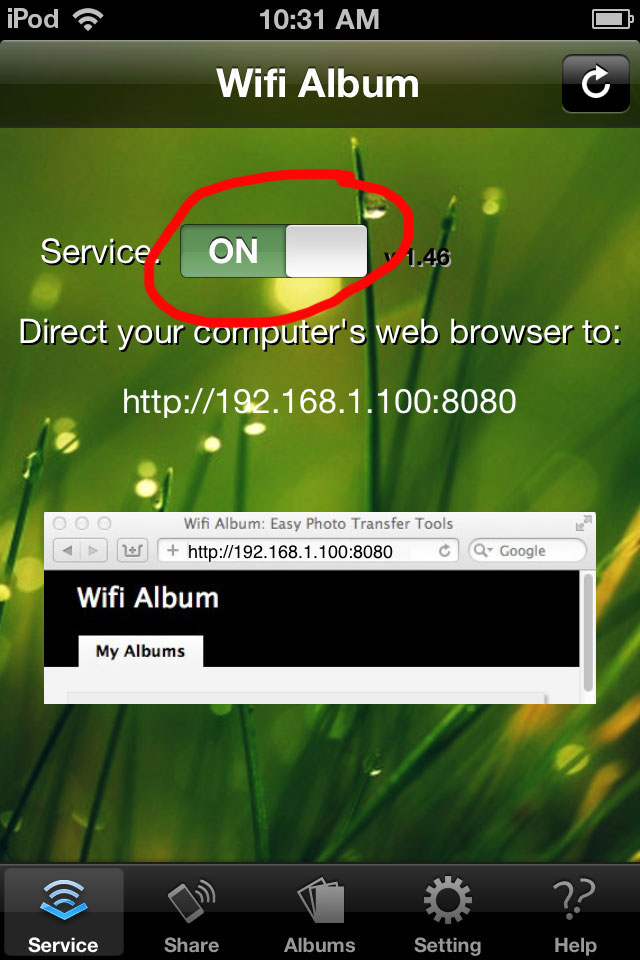
Open "WiFi Album" app in your iOS devices both, make sure the Service button is "On".
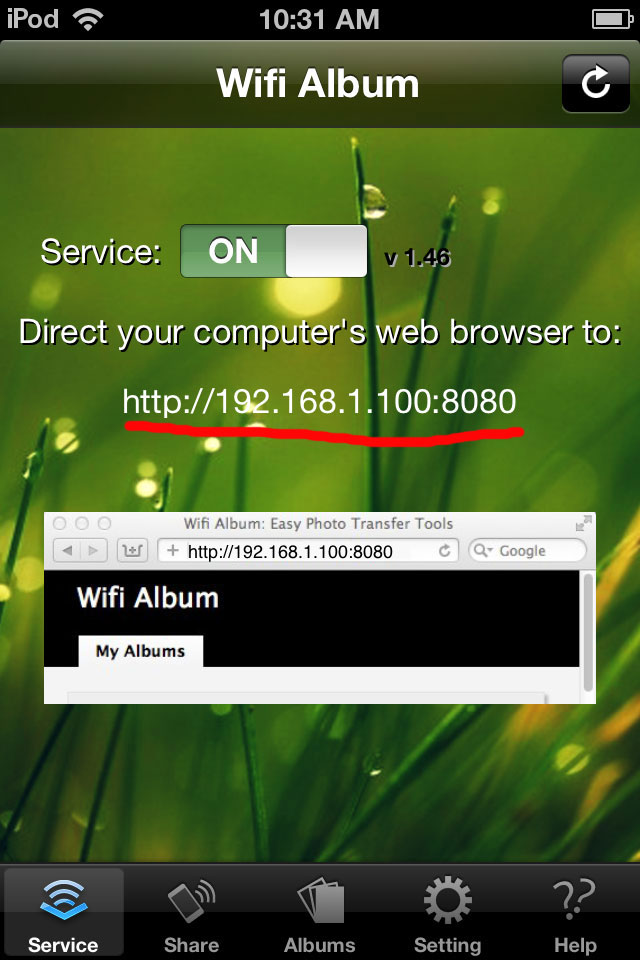
If you found a text like 'http://xxx.xxx.xxx.xxx:xxx' displayed in your device, this means your app is running ok.
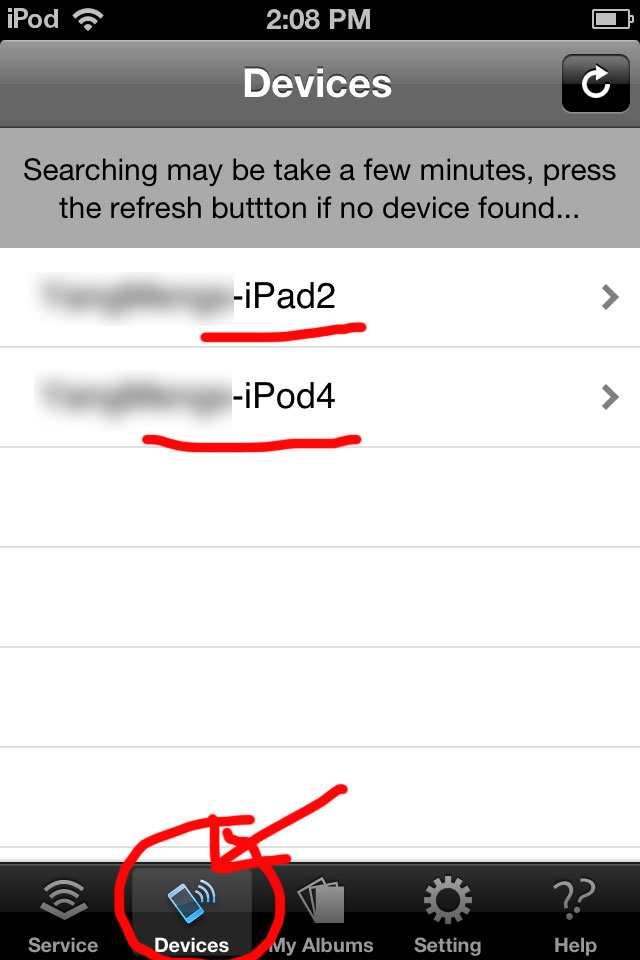
Enter "Devices" tab, you can see all the devices running "WiFi Album" inside(include yourself).
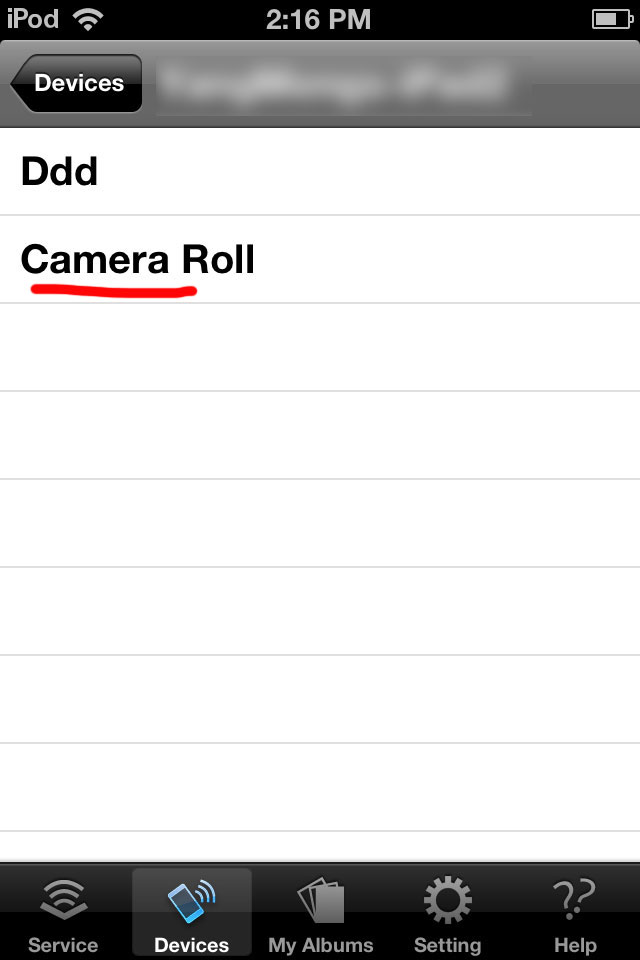
Click the device name to enter it's share list, you can see the albums it shared.
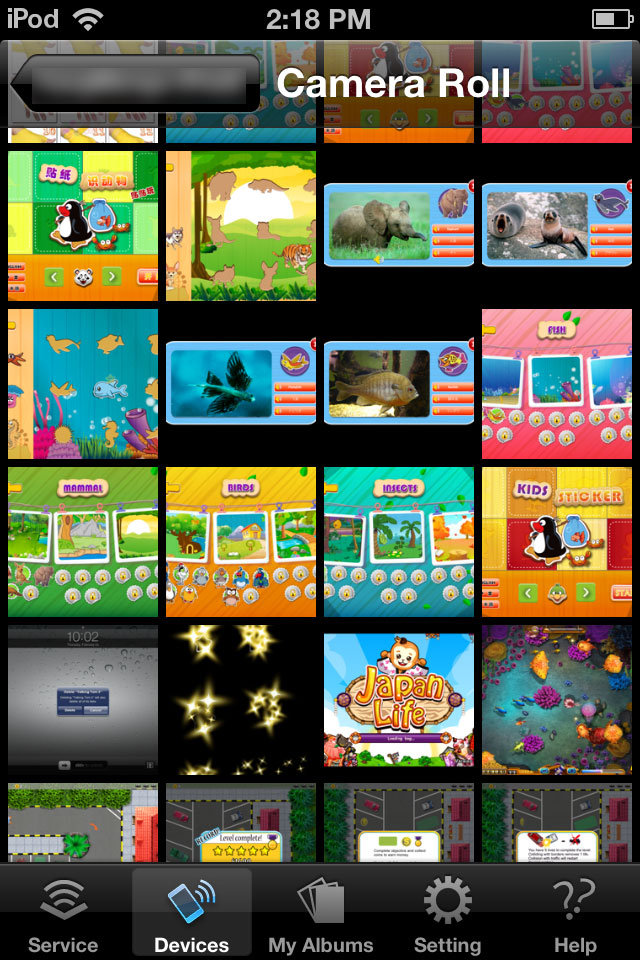
Click the album name to enter the photo list.

You can save the photo into your device in detail page.